Reuse Slides Task Pane enables you to add selected slides to the active presentation, there is another easier and more intuitive way to reuse your slides. You can drag selected slides from the source presentation and drop them within the newer presentation.
To learn more, choose your version of PowerPoint. If we do not have a tutorial for your version of PowerPoint, explore the version closest to the one you use.
Microsoft Windows
Reuse Slides Through Drag and Drop in PowerPoint 2016
Reuse Slides Through Drag and Drop in PowerPoint 2013
Reuse Slides Through Drag and Drop in PowerPoint 2010
Apple Mac
Reuse Slides Through Drag and Drop in PowerPoint 2016
Reuse Slides Through Drag and Drop in PowerPoint 2011
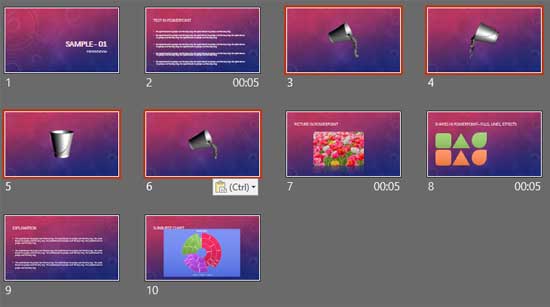
Tutorial Code: 01 09 08
Previous: 01 09 07 Reuse Slides in PowerPoint
Next: 01 09 09 Rulers in PowerPoint
