Definitions and resources for terms and techniques used in the world of presentations
See Also:
PowerPoint and Presenting Notes
PowerPoint and Presenting Glossary
Presentations Glossary in alphabetical order:
A |
B |
C |
D |
E |
F |
G |
H |
I |
J |
K |
L |
M |
N |
O |
P |
Q |
R |
S |
T |
U |
V |
W |
X |
Y |
Z
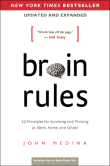
John Medina is a developmental molecular biologist and bestselling author known for translating complex brain science into practical insights. He is the author of Brain Rules and related titles that explore how neuroscience can improve learning, productivity, and workplace performance. Medina has taught at the University of Washington School of Medicine and served as a consultant to educators and business leaders seeking evidence-based approaches to communication and training. With a gift for storytelling, he bridges rigorous research and everyday application, helping audiences understand how attention, memory, emotion, and environment influence how we learn and work.
Here’s a list of links on Indezine.com where he has been featured:
 Do Audiences Recall your Slides?
Do Audiences Recall your Slides?
May 15, 2025
 Presentation Management 02: What’s Wrong with PowerPoint (As If You Didn’t Know Already)
Presentation Management 02: What’s Wrong with PowerPoint (As If You Didn’t Know Already)
April 12, 2019
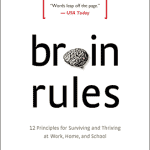 If You’ve Ever Sat Through a Typical PowerPoint Presentation: by John Medina
If You’ve Ever Sat Through a Typical PowerPoint Presentation: by John Medina
March 28, 2019
Filed Under:
J
Tagged as: Personality
Comments Off on John Medina
 Connie Malamed is a consultant, author, and speaker in the fields of online learning, visual communication, and information design. She has helped nonprofit, government, and corporate clients transform their content into interactive learning experiences for more than 30 years.
Connie Malamed is a consultant, author, and speaker in the fields of online learning, visual communication, and information design. She has helped nonprofit, government, and corporate clients transform their content into interactive learning experiences for more than 30 years.
Here’s a list of links on Indezine and similar sites where she has been featured:
 Preconference Workshop Announced: Using Design Thinking to Craft Learning Experiences
Preconference Workshop Announced: Using Design Thinking to Craft Learning Experiences
January 19, 2018
 Visual Design Solutions: Conversation with Connie Malamed
Visual Design Solutions: Conversation with Connie Malamed
March 7, 2016
Filed Under:
C
Tagged as: Personality
Comments Off on Connie Malamed

Olivia Mitchell has been a Toastmaster, a management development trainer for a major bank, and a political candidate. Now she teaches others how to become more confident and effective presenters – through face-to-face training courses in New Zealand at Effective Speaking and her blog Speaking about Presenting.
Here’s a list of links on Indezine and similar sites where she has been featured:
 PowerPoint Slide Design in 2009: Conversation with Olivia Mitchell
PowerPoint Slide Design in 2009: Conversation with Olivia Mitchell
March 13, 2009
 Slide Design in 2009: Changes
Slide Design in 2009: Changes
January 9, 2009
Filed Under:
O
Tagged as: Personality
Comments Off on Olivia Mitchell

Steffen Setzer is Director of Marketing at Canto. Canto is a leading supplier of digital asset management solutions and has been dedicated to helping customers fully utilize their digital assets since 1990. Their Canto Cumulus product is a cross-platform solution that enables companies to easily organize, find, share, and track their ever-increasing numbers of photos, illustrations, presentations, videos, audio layouts, and more.
Here’s a list of links on Indezine.com where he has been featured:
 Canto Cumulus 8: Conversation with Steffen Setzer
Canto Cumulus 8: Conversation with Steffen Setzer
August 13, 2009
 An Interview with Steffen Setzer
An Interview with Steffen Setzer
January 7, 2009
Filed Under:
S
Tagged as: Personality
Comments Off on Steffen Setzer

Tim Stumbles is the co-founder of Office Timeline, a start-up focused on making project presentations simple. Office Timeline offers timeline maker and Gantt chart software, natively built for Microsoft PowerPoint. With Office Timeline, over 500,000 PowerPoint users easily create impressive project presentations for important client and executive meetings.
Here’s a list of links on Indezine and similar sites where he has been featured:
 Office Timeline’s Integration with Wrike: Conversation with Tim Stumbles
Office Timeline’s Integration with Wrike: Conversation with Tim Stumbles
March 30, 2016
 Office Timeline Plus Edition: Conversation with Tim Stumbles
Office Timeline Plus Edition: Conversation with Tim Stumbles
February 9, 2015
 Office Timeline: The Indezine Review
Office Timeline: The Indezine Review
May 07, 2014
 Office Timeline: Conversation with Tim Stumbles
Office Timeline: Conversation with Tim Stumbles
December 3, 2012
Filed Under:
T
Tagged as: Personality
Comments Off on Tim Stumbles
Microsoft and the Office logo are trademarks or registered trademarks of Microsoft Corporation in the United States and/or other countries.