You won’t find an option to add an Organization Chart in the Insert tab of the Ribbon in PowerPoint. Instead, you will find the SmartArt option in the Insert tab, and organization charts are just one of the many variants of SmartArt graphics you can insert into your slide. An organization chart graphically represents the management or hierarchical structure of an organization.
To learn more, choose your version of PowerPoint. If we do not have a tutorial for your version of PowerPoint, explore the version closest to the one you use.
Microsoft Windows
Insert an Organization Chart in PowerPoint 2013
Insert an Organization Chart in PowerPoint 2010
Apple Mac
Insert an Organization Chart in PowerPoint 2011
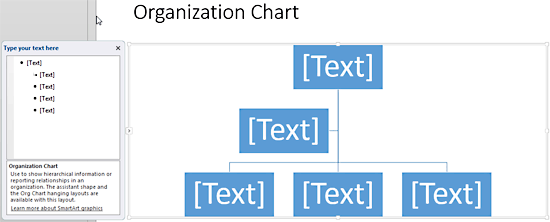
Tutorial Code: 11 04 01
Previous: 11 03 10 Reset SmartArt Graphics in PowerPoint
Next: 11 04 02 Adding New Shapes to Existing Organization Charts
