Want to add a new slide in PowerPoint? You’ve got two main ways—think of it like cooking pasta for dinner. You can either make it from scratch (let’s call this the traditional method) or let a smart robot chef whip it up for you (this is the method that uses Copilot).
To learn more, choose your version of PowerPoint. If we do not have a tutorial for your version of PowerPoint, explore the version closest to the one you use.
Microsoft Windows
Inserting a New Slide with Copilot in PowerPoint 365
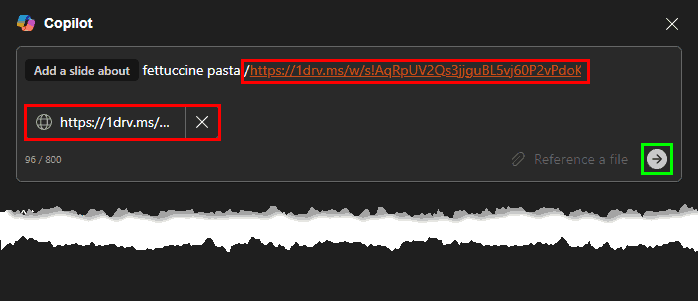
Tutorial Code: 01 09 02
Previous: 01 09 01 Inserting a New Slide in PowerPoint
Next: 01 09 03 Change Slide Layout in PowerPoint
