If you have a presentation with a large Section, containing many slides, then you may find that this one Section makes it difficult to see all the other remaining Sections. This is because these many slides cover up so much screen real estate making it difficult for you to see other stuff, such as slides in other Sections. And if you want to drag a slide from one Section to another, you may be at a loss to comprehend what you will end up with. So to counter this problem, you can collapse and expand single and multiple Sections.
To learn more, choose your version of PowerPoint. If we do not have a tutorial for your version of PowerPoint, explore the version closest to the one you use.
Microsoft Windows
Viewing Sections in PowerPoint 2016
Viewing Sections in PowerPoint 2013
Viewing Sections in PowerPoint 2010
Apple Mac
Viewing Sections in PowerPoint 2011
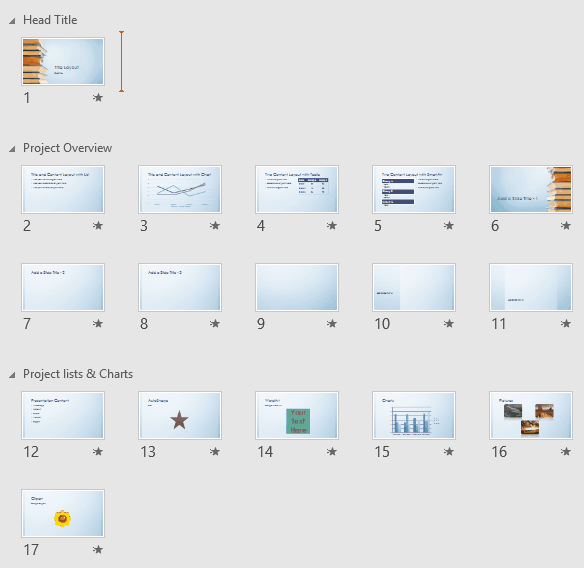
Tutorial Code: 01 12 06
Previous: 01 12 05 Reordering Sections in PowerPoint
Next: 01 13 01 Text Placeholders vs. Text Boxes in PowerPoint
