Once you insert a video clip on your slide, you can do so much more to enhance its look. Probably, you may want to apply corrections or recolor your videos. Additionally, you can also apply any of the preset Video Styles available. This is a quick and easy way to add some character to your video without spending too much time. Further, there are small niceties that PowerPoint provides, such as adding a border to your video clip.
To learn more, choose your version of PowerPoint. If we do not have a tutorial for your version of PowerPoint, explore the version closest to the one you use.
Microsoft Windows
Video Borders in PowerPoint 2016
Video Borders in PowerPoint 2013
Video Borders in PowerPoint 2010
Apple Mac
Video Borders in PowerPoint 2011
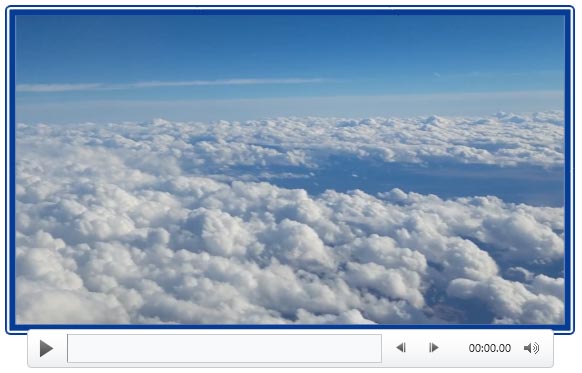
Tutorial Code: 14 02 07
Previous: 14 02 06 Video Styles in PowerPoint
Next: 14 02 08 Video Effects in PowerPoint
