Most of you are aware of mini toolbars in PowerPoint for Windows (also in Word and Excel). These show up with several options that let you alter text or shape attributes. However, if you are using Office 2013 on a touch device such as Microsoft Surface, you’ll see floaties which are quite similar to the mini toolbars. They are different too because they have fewer options, and are also equipped with larger buttons so that you can tap on them easily.
To learn more, choose your version of PowerPoint. If we do not have a tutorial for your version of PowerPoint, explore the version closest to the one you use.
Microsoft Windows
Touch Floatie within PowerPoint Touch in Office 2013
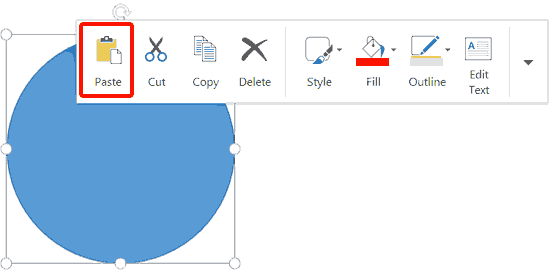
Tutorial Code: 23 02 01
Previous: 23 01 01 Selecting Shapes in Office
Next: 23 02 02 Shape Floatie within PowerPoint Touch
