Tap on a selected picture on a Touch device and you will see a floatie spawning right there. In this case, you see the Picture floatie that provides formatting options for the tapped picture.
To learn more, choose your version of PowerPoint. If we do not have a tutorial for your version of PowerPoint, explore the version closest to the one you use.
Microsoft Windows
Picture Floatie within PowerPoint Touch in Office 2013
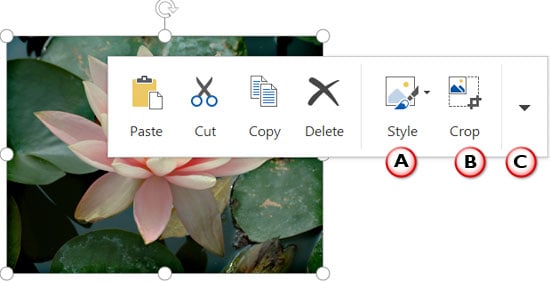
Tutorial Code: 23 02 03
Previous: 23 02 02 Shape Floatie within PowerPoint Touch
Next: 23 02 04 Text Floatie within PowerPoint Touch
