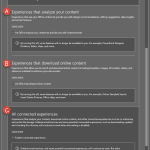 File Types, File Menu, and Backstage View: Connected Services in PowerPoint
File Types, File Menu, and Backstage View: Connected Services in PowerPointMay 15th, 2024
Presentations Glossary in alphabetical order:
A |
B |
C |
D |
E |
F |
G |
H |
I |
J |
K |
L |
M |
N |
O |
P |
Q |
R |
S |
T |
U |
V |
W |
X |
Y |
Z
See Also:
PowerPoint and Presenting Notes
PowerPoint and Presenting Glossary
Build your skill with the help of incredible instructors—courses just $10 for Udemy Sale. Last Day!
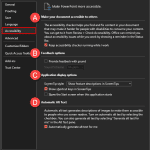 File Types, File Menu, and Backstage View: Accessibility Program Options in PowerPoint
File Types, File Menu, and Backstage View: Accessibility Program Options in PowerPoint File Types, File Menu, and Backstage View: Feedback Tab of Backstage View in PowerPoint
File Types, File Menu, and Backstage View: Feedback Tab of Backstage View in PowerPoint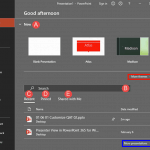 File Types, File Menu, and Backstage View: Home Tab of Backstage View in PowerPoint
File Types, File Menu, and Backstage View: Home Tab of Backstage View in PowerPoint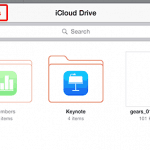 File Types, File Menu, and Backstage View: Access Files from Cloud Locations in PowerPoint
File Types, File Menu, and Backstage View: Access Files from Cloud Locations in PowerPoint File Types, File Menu, and Backstage View: Rename Files in OneDrive and PowerPoint for the Web
File Types, File Menu, and Backstage View: Rename Files in OneDrive and PowerPoint for the Web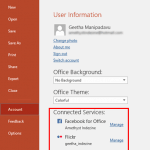 File Types, File Menu, and Backstage View: Manage and Remove Connected Services in PowerPoint
File Types, File Menu, and Backstage View: Manage and Remove Connected Services in PowerPoint File Types, File Menu, and Backstage View: Help Tab of Backstage View in PowerPoint
File Types, File Menu, and Backstage View: Help Tab of Backstage View in PowerPoint File Types, File Menu, and Backstage View: Recent Tab of Backstage View in PowerPoint
File Types, File Menu, and Backstage View: Recent Tab of Backstage View in PowerPoint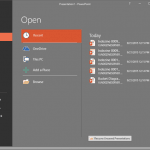 File Types, File Menu, and Backstage View: File Menu and Backstage View in PowerPoint
File Types, File Menu, and Backstage View: File Menu and Backstage View in PowerPoint File Types, File Menu, and Backstage View: Info Tab of Backstage View in PowerPoint
File Types, File Menu, and Backstage View: Info Tab of Backstage View in PowerPoint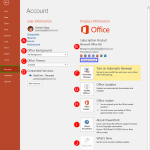 File Types, File Menu, and Backstage View: Account Tab of Backstage View in PowerPoint
File Types, File Menu, and Backstage View: Account Tab of Backstage View in PowerPoint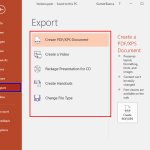 File Types, File Menu, and Backstage View: Export Tab in Backstage View in PowerPoint
File Types, File Menu, and Backstage View: Export Tab in Backstage View in PowerPoint File Types, File Menu, and Backstage View: File Types that Can be Opened in PowerPoint
File Types, File Menu, and Backstage View: File Types that Can be Opened in PowerPoint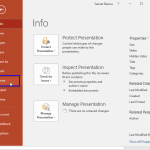 File Types, File Menu, and Backstage View: Share Tab in Backstage View in PowerPoint
File Types, File Menu, and Backstage View: Share Tab in Backstage View in PowerPoint File Types, File Menu, and Backstage View: Print Tab of Backstage View in PowerPoint
File Types, File Menu, and Backstage View: Print Tab of Backstage View in PowerPointMicrosoft and the Office logo are trademarks or registered trademarks of Microsoft Corporation in the United States and/or other countries.