Sections in PowerPoint is a feature that lets you organize slides into segments or divisions for easier management. For instance, if you have many slides, you may find the content difficult to handle, edit, or even deliver. And if you have a few slides, even then you may have the need to organize them logically in Sections. The Section option within PowerPoint enables you to divide your presentation slides into logical parts.
To learn more, choose your version of PowerPoint. If we do not have a tutorial for your version of PowerPoint, explore the version closest to the one you use.
Microsoft Windows
Getting Started with Sections in PowerPoint 2016
Getting Started with Sections in PowerPoint 2013
Getting Started with Sections in PowerPoint 2010
Apple Mac
Getting Started with Sections in PowerPoint 2011
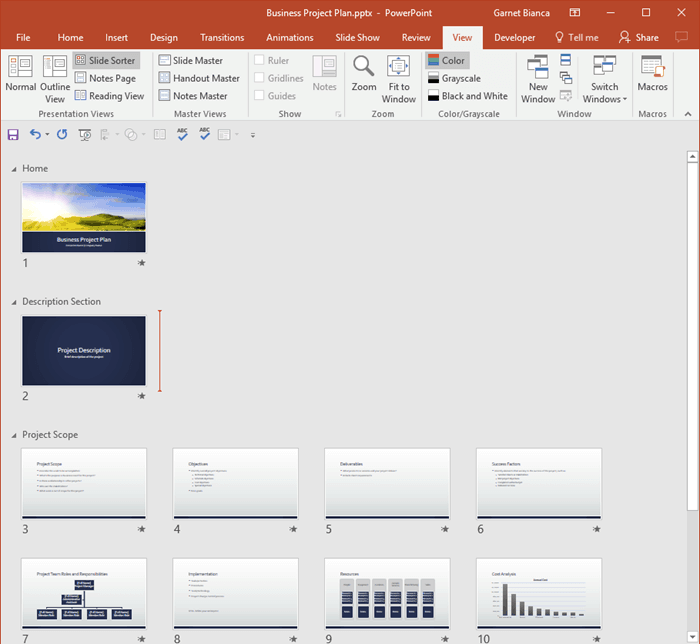
Tutorial Code: 01 12 01
Previous: 01 11 03 Change Aspect Ratio from Widescreen to Standard in PowerPoint
Next: 01 12 02 Adding and Renaming Sections in PowerPoint
