Why would you need the thesaurus in PowerPoint? Are you stuck for a word? Do you know a similar word, and want to try your luck? This can happen to anyone! And help is available right within the program. Did you know that PowerPoint already has a Thesaurus that can help? There are several ways to access this reference source. Also, these techniques work the same way even in Word, Excel, and other Microsoft Office programs.
To learn more, choose your version of PowerPoint. If we do not have a tutorial for your version of PowerPoint, explore the version closest to the one you use.
Microsoft Windows
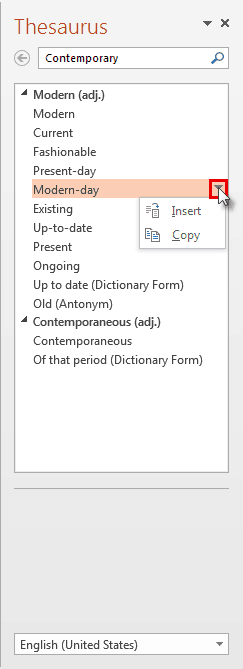
Note: If you are the type of person who loves to use the Thesaurus and other language resources, you will love Grammarly that works within Microsoft Word and Outlook. I use it every single day. Try Grammarly.
Tutorial Code: 05 08 23
Previous: 05 08 22 Research Options in PowerPoint
Next: 05 08 24 Translation in PowerPoint
