Ungrouping can sometimes seem ineffective because you still see groups even after you ungroup. This can happen if you have nested groups of slide objects, as in the case of a group that consists of grouped objects. In this case, when you ungroup, you still have one or more grouped objects that need to be ungrouped again!
To learn more, choose your version of PowerPoint. If we do not have a tutorial for your version of PowerPoint, explore the version closest to the one you use.
Microsoft Windows
Troubleshooting Ungrouping in PowerPoint 2007, 2003, and 2002
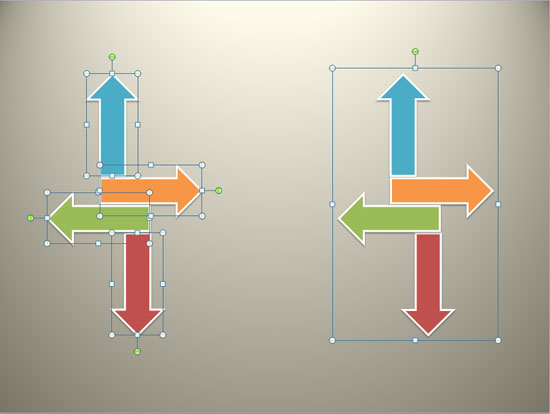
Tutorial Code: 06 06 07
Previous: 06 06 06 Troubleshooting Grouping in PowerPoint
Next: 06 06 08 Grouping and Ungrouping Shortcut Keys in PowerPoint
