When you type too much text into a smaller text box, you might have seen that PowerPoint automatically reduces the size of your text so that everything can fit in—or the text container itself increases in size. Does this automatic hand-holding by PowerPoint interrupt your work? Well, you really don’t have to worry because you can control this default behavior of PowerPoint.
To learn more, choose your version of PowerPoint. If we do not have a tutorial for your version of PowerPoint, explore the version closest to the one you use.
Microsoft Windows
Text Box Autofit Options in PowerPoint 2016
Text Box Autofit Options in PowerPoint 2013
Text Box Autofit Options in PowerPoint 2010
Apple Mac
Text Box Autofit Options in PowerPoint 2016
Text Box Autofit Options in PowerPoint 2011
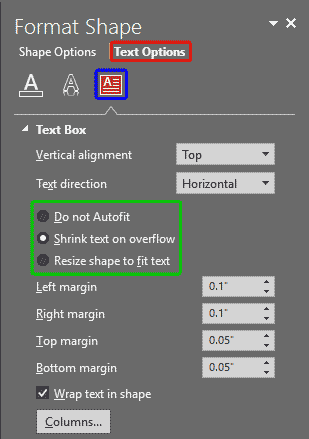
Tutorial Code: 05 06 04
Previous: 05 06 03 Move or Reposition Text Boxes Accurately on a Slide in PowerPoint
Next: 05 06 05 Resize Text Boxes on a Slide in PowerPoint
