Making gridlines visible on your slides in PowerPoint 2016 is only a good idea if you use the Grid feature to attain some results. If you are serious about using Grids to position slide objects with more precision, you must first visit the options available for changing Grid settings. Once you have played around with the grid settings, you are better equipped and prepared to explore how the Snap to Grid feature can help you accurately position and move slide objects such as pictures, shapes, or anything else you can select and move on a slide!
To learn more, choose your version of PowerPoint. If we do not have a tutorial for your version of PowerPoint, explore the version closest to the one you use.
Microsoft Windows
Working with Snap to Grid in PowerPoint 2016
Working with Snap to Grid in PowerPoint 2013
Working with Snap to Grid in PowerPoint 2010
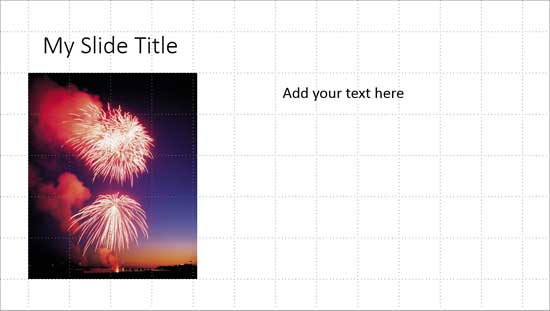
Tutorial Code: 01 09 11
Previous: 01 09 10 Snap to Grid Settings in PowerPoint
Next: 01 09 12 Guides in PowerPoint
