One of PowerPoint’s greatest qualities is that you can get all sorts of content from disparate sources and add them all within one presentation to create a unified document. Pictures are one of the most important content types you add to your slides. However, each picture you insert may have different resolutions, and thus even though you may have sized your picture to look like a small postage stamp on your slide, it may be increasing your file size by several megabytes.
To learn more, choose your version of PowerPoint. If we do not have a tutorial for your version of PowerPoint, explore the version closest to the one you use.
Microsoft Windows
Set Document Resolution in PowerPoint 2016
Set Document Resolution in PowerPoint 2013
Set Document Resolution in PowerPoint 2010
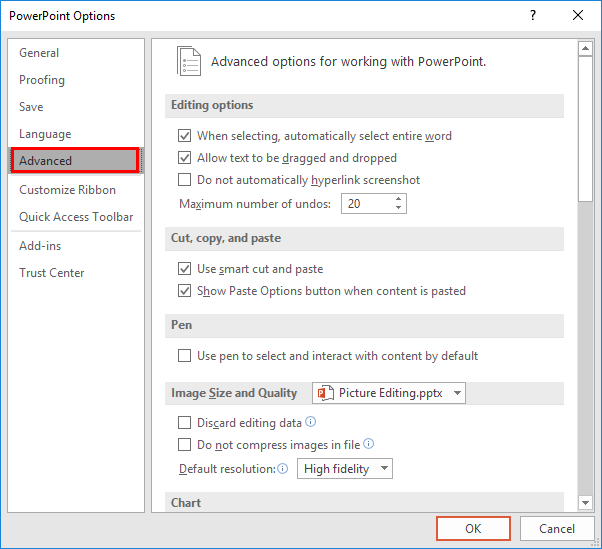
Tutorial Code: 09 03 02
Previous: 09 03 01 Compress Pictures in PowerPoint
Next: 09 04 01 Crop Pictures in PowerPoint
