Working with the Ribbon in PowerPoint 2011 is intuitive to a very large extent, and it certainly involves a little more than just learning to minimize and maximize the Ribbon tabs. In fact, you can customize to the extent of hiding the entire Ribbon altogether, or changing the Ribbon tab color from orange and a more muted gray.
To learn more, choose your version of PowerPoint. If we do not have a tutorial for your version of PowerPoint, explore the version closest to the one you use.
Apple Mac
Ribbon Preferences in PowerPoint 2011
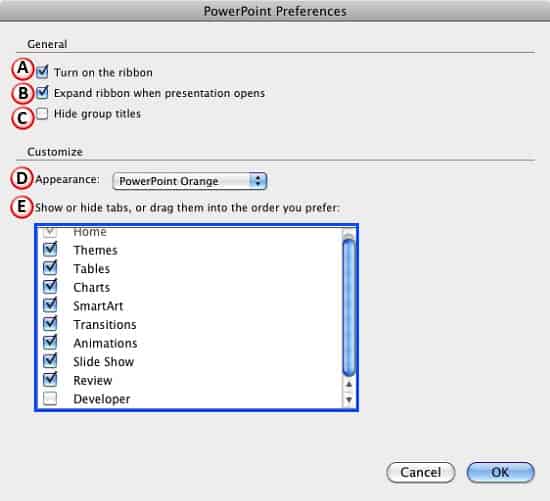
Tutorial Code: 02 02 10
Previous: 02 02 09 Add and Remove Menu Commands in PowerPoint
Next: 02 02 11 Reset Toolbars and Menus in PowerPoint
