To logically group your slides into parts, you should explore the Sections option in PowerPoint. Sections open up many possibilities, and you are not just limited to adding and renaming Sections. You can also move slides from one Section to another, change the order of Sections, or collapse/expand Sections.
To learn more, choose your version of PowerPoint. If we do not have a tutorial for your version of PowerPoint, explore the version closest to the one you use.
Microsoft Windows
Removing Sections in PowerPoint 2016
Removing Sections in PowerPoint 2013
Removing Sections in PowerPoint 2010
Apple Mac
Removing Sections in PowerPoint 2011
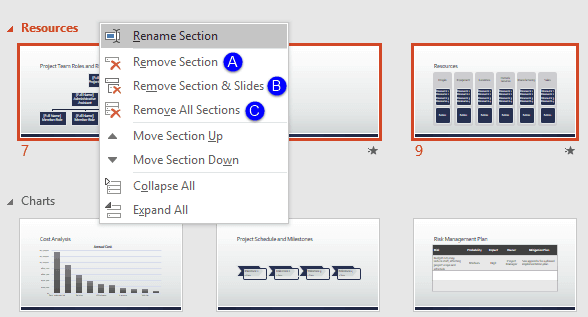
Tutorial Code: 01 12 04
Previous: 01 12 03 Moving Slides Between Sections in PowerPoint
Next: 01 12 05 Reordering Sections in PowerPoint
