We already looked at getting started with the Morph transition in PowerPoint. In this next tutorial of the Morph transition series, we will look at using the Curve line tool to create some drawings. These drawings can be duplicated on subsequent slides and edited slightly in each slide. The results can differ depending upon what you draw. While it will be great if you have artistic skills to draw within PowerPoint, it doesn’t matter if you cannot draw. We will also provide a sample presentation and video walkthrough to help.
To learn more, click a link from the tutorials listed below.
All Versions
Using the Morph Transition with Curve Shapes in PowerPoint
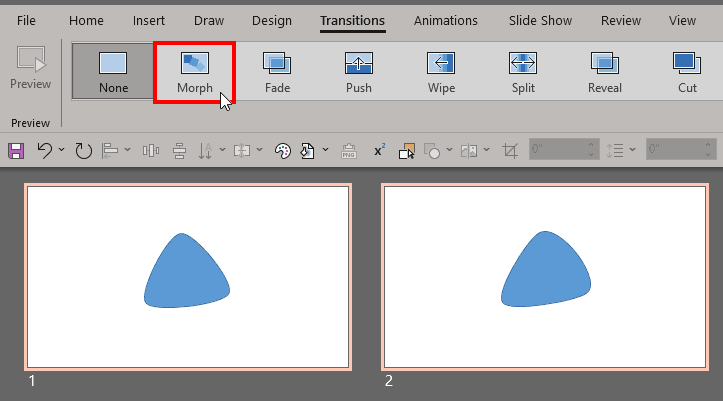
Tutorial Code: 13 10 02
Previous: 13 10 01 Getting Started with Morph in PowerPoint
Next: 13 10 03 Using Exclamation Named Objects with Morph in PowerPoint
