We already explored how you can link from an anchor object to any slide within the active presentation. However, this sort of linking is only the beginning of the possibilities for linking that PowerPoint provides. To take this to the next level, we will learn how you can link from an anchor object to any other PowerPoint presentation. In fact, you can also link to a particular slide in another presentation too!
To learn more, click a link from the tutorials listed below.
Microsoft Windows
Linking to Another Presentation in PowerPoint 2013
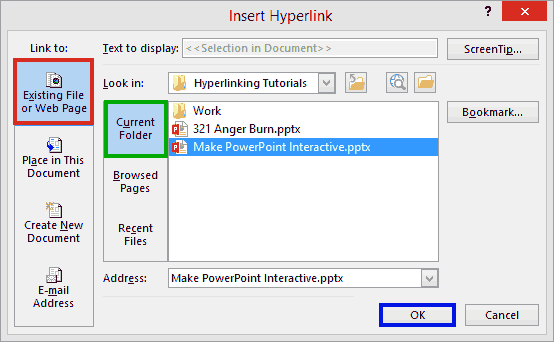
Tutorial Code: 15 02 02
Previous: 15 02 01 Linking Between Slides in PowerPoint
Next: 15 02 03 Linking to Web Pages in PowerPoint
