Linking (or hyperlinking) makes objects and documents connected to each other. To provide an analogy, consider each slide or presentation to be an individual computer on a network. Individual computers do some awesome work, but the network is much more useful and increases the worth of each individual computer. In this case, linking adds the network to your PowerPoint files. Linking can happen from one slide to another, or even to another file or a website from within PowerPoint presentations. In each of these linking scenarios, you will find that three factors are always present, which we call the anatomy of a link.
To learn more, click a link from the tutorials listed below.
All Versions
Anatomy of a Link in PowerPoint
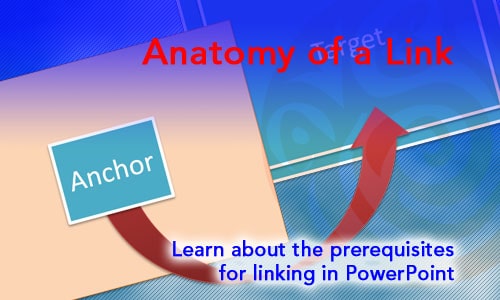
Tutorial Code: 15 01 01
Previous: 14 12 01 Animating Slide Objects While Media is Playing in PowerPoint
Next: 15 02 01 Linking Between Slides in PowerPoint
