At some point in time, we all need dummy text to add quickly to our slides so that we can ascertain how a body of text looks or fits within an individual text box or placeholder. There is an undocumented feature in PowerPoint that enables you to add dummy text with just a few keystrokes!
To learn more, choose your version of PowerPoint. If we do not have a tutorial for your version of PowerPoint, explore the version closest to the one you use.
Microsoft Windows
Insert Dummy Text in PowerPoint 2016
Insert Dummy Text in PowerPoint 2013
Insert Dummy Text in PowerPoint 2010
Apple Mac
Insert Dummy Text in PowerPoint 2016
Insert Dummy Text in PowerPoint 2011
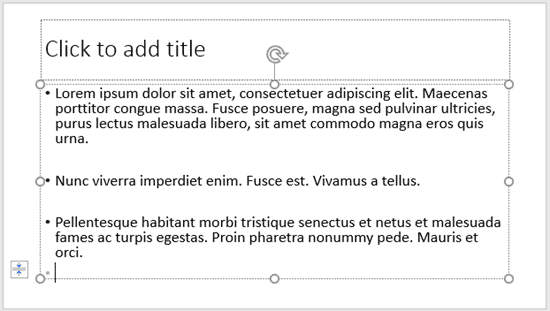
Tutorial Code: 05 01 04
Previous: 05 01 03 Text Alignment
Next: 05 01 05 Stop Underlining Your Descenders!
