PowerPoint provides an extensive array of built-in shapes which help you create great looking graphics for your slides. You can manipulate these graphics by dragging their yellow squares or combining them, but at times, you may not achieve the exact appearance you want. For instance, you might want a little curve in your shape edges rather than conventional straight lines. PowerPoint does allow you to tweak and make your shape look more organic than geometric curved lines.
To learn more, choose your version of PowerPoint. If we do not have a tutorial for your version of PowerPoint, explore the version closest to the one you use.
Microsoft Windows
Creating Curved Shapes in PowerPoint 2013
Creating Curved Shapes in PowerPoint 2010
Apple Mac
Creating Curved Shapes in PowerPoint 2011
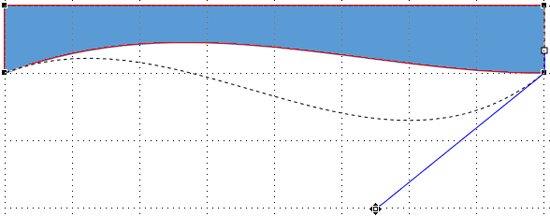
Tutorial Code: 06 08 01
Previous: 06 07 05 Creating Half Circles in PowerPoint
Next: 06 09 01 Text Within Shapes in PowerPoint
