In PowerPoint for Windows, you rotate shapes using the white rotation handle that appears when you select a shape. However, have you ever noticed that the open line shape in PowerPoint doesn’t show a white rotation handle?
To learn more, choose your version of PowerPoint. If we do not have a tutorial for your version of PowerPoint, explore the version closest to the one you use.
Microsoft Windows
Change a Diagonal Line to a Horizontal or Vertical Line in PowerPoint 365
Change a Diagonal Line to a Horizontal or Vertical Line in PowerPoint 2013
Apple Mac
Change a Diagonal Line to a Horizontal or Vertical Line in PowerPoint 365
Change a Diagonal Line to a Horizontal or Vertical Line in PowerPoint 2011
PowerPoint for the Web
Change a Diagonal Line to a Horizontal or Vertical Line in PowerPoint for the Web
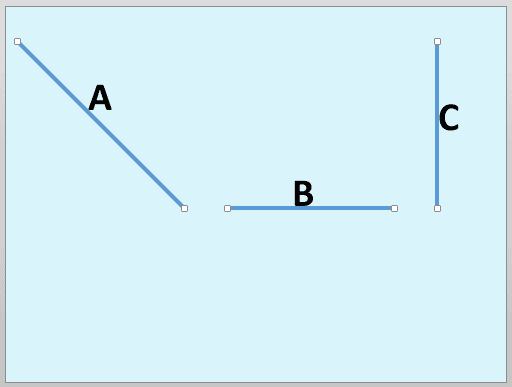
Tutorial Code: 06 02 04
Previous: 06 02 03 Format Painter in PowerPoint
Next: 06 02 05 Finding Length of a Diagonal Line in PowerPoint
