PowerPoint lets you play your audio files from a certain point within the clip using the Bookmarks option. Bookmarks in PowerPoint are similar to the conventional bookmarks you place within the pages of a book you read. In the same way that you can easily access a particular page with the help of a bookmark, the Bookmark option within an audio clip becomes an indicator of the position you want to play the clip from.
To learn more, choose your version of PowerPoint. If we do not have a tutorial for your version of PowerPoint, explore the version closest to the one you use.
Microsoft Windows
Add Bookmarks for Audio Clips in PowerPoint 2016
Add Bookmarks for Audio Clips in PowerPoint 2013
Add Bookmarks for Audio Clips in PowerPoint 2010
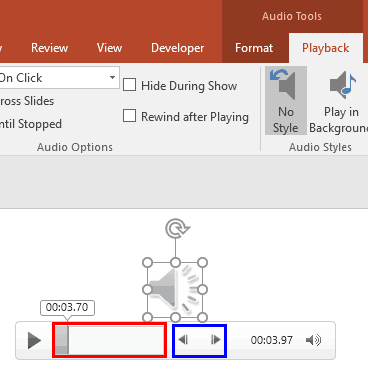
Tutorial Code: 14 10 01
Previous: 14 09 04 Insert Online Audio in PowerPoint
Next: 14 10 02 Remove Bookmarks from Audio Clips in PowerPoint
