3-D Options in PowerPoint enable you to format the bevel style of a shape with many more options than those available in the conventional Bevel gallery. And when we say more, we actually mean a whole lot more! You can customize 3-D options such as contour, contour color, depth, depth color, materials, and lighting, almost like a full blown 3-D program.
To learn more, choose your version of PowerPoint. If we do not have a tutorial for your version of PowerPoint, explore the version closest to the one you use.
Microsoft Windows
3-D Format Options for Shapes in PowerPoint 2016
3-D Format Options for Shapes in PowerPoint 2013
3-D Format Options for Shapes in PowerPoint 2010
3-D Format Options for Shapes in PowerPoint 2007
3-D Format Options for Shapes in PowerPoint 2003
Apple Mac
3-D Format Options for Shapes in PowerPoint 2011
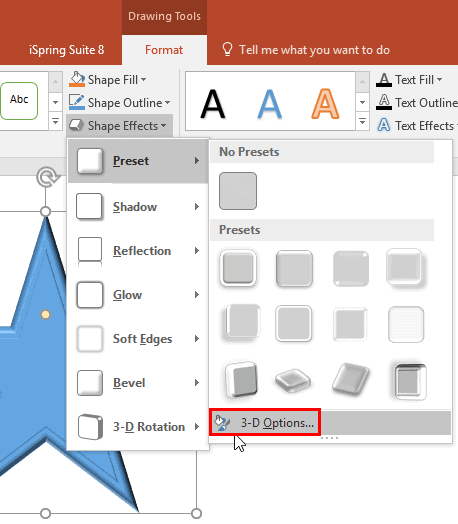
Tutorial Code: 08 03 16
Previous: 08 03 15 Apply 3D Depth to Shapes in PowerPoint
Next: 08 04 01 Shape Styles in PowerPoint
