Definitions and resources for terms and techniques used in the world of presentations
See Also:
PowerPoint and Presenting Notes
PowerPoint and Presenting Glossary
Presentations Glossary in alphabetical order:
A |
B |
C |
D |
E |
F |
G |
H |
I |
J |
K |
L |
M |
N |
O |
P |
Q |
R |
S |
T |
U |
V |
W |
X |
Y |
Z

Jonathan Boutelle is the CTO of SlideShare, and is a principal at Uzanto Consulting. A software engineer by training, his interests lie at the intersection of technology, business, and user experience. Jonathan is particularly focused on technology that brings the web experience closer to the capabilities of the desktop.
Here’s a list of links on Indezine.com where he has been featured:
 SlideShare Moves to HTML5: Conversation with Jonathan Boutelle
SlideShare Moves to HTML5: Conversation with Jonathan Boutelle
October 5, 2011
 SlideShare Adds SlideCasting
SlideShare Adds SlideCasting
July 26, 2007
 World’s Best Presentation Contest
World’s Best Presentation Contest
March 23, 2007
 An Interview with Jonathan Boutelle
An Interview with Jonathan Boutelle
November 10, 2006
Filed Under:
J
Tagged as: Personality
Comments Off on Jonathan Boutelle
Want to add a new slide in PowerPoint? You’ve got two main ways—think of it like cooking pasta for dinner. You can either make it from scratch (let’s call this the traditional method) or let a smart robot chef whip it up for you (this is the method that uses Copilot).
To learn more, choose your version of PowerPoint. If we do not have a tutorial for your version of PowerPoint, explore the version closest to the one you use.
Inserting a New Slide with Copilot in PowerPoint 365
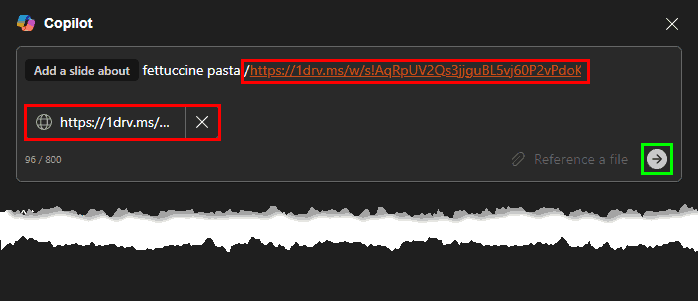
Tutorial Code: 01 09 02
Previous: 01 09 01 Inserting a New Slide in PowerPoint
Next: 01 09 03 Change Slide Layout in PowerPoint
Filed Under:
W
Tagged as: Interface and Basics, PowerPoint Tutorials, Working with Slides
Comments Off on Working with Slides: Inserting a New Slide with Copilot in PowerPoint

Terry Irwin is a consultant surgeon in Belfast, Northern Ireland working for the National Health Service (NHS), which provides healthcare free of charge to all UK citizens. In addition, he is Director of Surgery at the Royal Victoria Hospital, the main regional centre in Northern Ireland.
Here’s a list of links on Indezine.com where he has been featured:
 Medical Presentations: Conversation with Terry Irwin
Medical Presentations: Conversation with Terry Irwin
July 8, 2025
 PowerPoint in Medicine: Conversation with Terry Irwin
PowerPoint in Medicine: Conversation with Terry Irwin
March 8, 2010
 An Interview with Terry Irwin
An Interview with Terry Irwin
May 29, 2007
 Resolution Explained
Resolution Explained
December 3, 2005
Filed Under:
T
Tagged as: Personality
Comments Off on Terry Irwin

Mike Pearce teaches social studies at Ellison High School in the Killeen Independent School District in Texas, USA. But Mike is not just another teacher — he uses PowerPoint presentations to deliver a successful teaching system that has shown a phenomenal improvement in the results and passing rates.
Here’s a list of links on Indezine.com where he has been featured:
 Mike Pearce: Using PowerPoint in School
Mike Pearce: Using PowerPoint in School
June 20, 2007
 Teacher Brings History To Present
Teacher Brings History To Present
May 29, 2007
Filed Under:
M
Tagged as: Personality
Comments Off on Mike Pearce

Aine O’Neill is a member of Toastmasters International, a not-for-profit organization that has provided communication and leadership skills since 1924 through a worldwide network of clubs. There are more than 400 clubs and 10,000 members in the UK and Ireland. Members follow a structured educational program to gain skills and confidence in public and impromptu speaking, chairing meetings and time management.
Here’s a list of links on Indezine.com where she has been featured:
 Use Poetry to Lift Team Spirits
Use Poetry to Lift Team Spirits
April 2, 2025
 Making the Most of Your Potential
Making the Most of Your Potential
June 30, 2022
Filed Under:
A
Tagged as: Personality
Comments Off on Aine O’Neill
Microsoft and the Office logo are trademarks or registered trademarks of Microsoft Corporation in the United States and/or other countries.