PowerPoint has an Online Video option that’s very helpful. The videos you insert are not limited to just the ones available on your system. You can choose from a variety of other video sources. And all this happens within PowerPoint; there’s no need to open your web browser.
To learn more, choose your version of PowerPoint. If we do not have a tutorial for your version of PowerPoint, explore the version closest to the one you use.
Microsoft Windows
Insert Online Video Clips in PowerPoint 2016
Insert Online Video Clips in PowerPoint 2013
Insert Online Video Clips in PowerPoint 2010
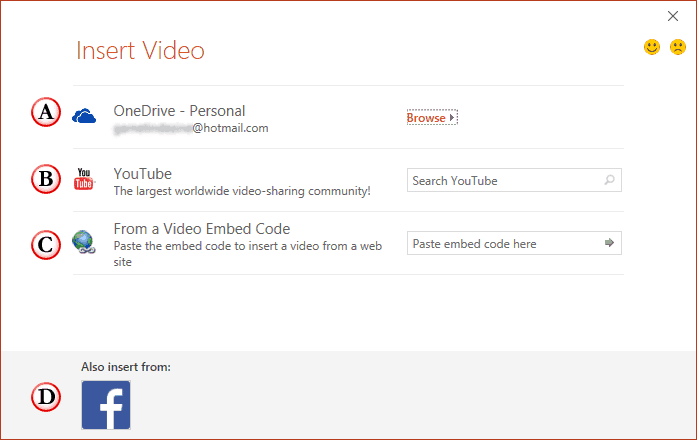
Tutorial Code: 14 05 01
Previous: 14 04 05 Playing Video Across Slides in PowerPoint
Next: 14 05 02 Manually Embed YouTube Video in PowerPoint
