So, how does the Morph transition effect in PowerPoint work? You duplicate a slide and then modify the existing slide objects so that a tween effect is created based on the differences between two or more slides. You can also create your own shapes to Morph rather than use PowerPoint’s pre-built shapes.
To learn more, click a link from the tutorials listed below.
All Versions
Using Exclamation Named Objects with Morph in PowerPoint
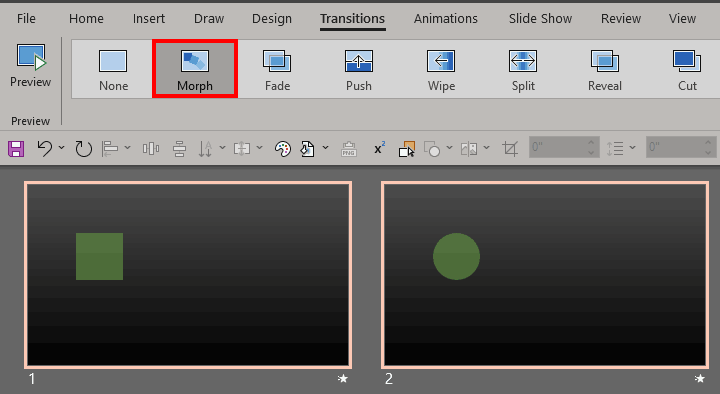
Tutorial Code: 13 10 03
Previous: 13 10 02 Using the Morph Transition with Curve Shapes in PowerPoint
Next: 13 10 04 Using the Morph Transition with Words in PowerPoint
