While creating PowerPoint slides, you will invariably add pictures. Of course, you can also add pictures in Word documents or Excel sheets. If you are using any of these programs on a touch device such as Microsoft Surface, this process works just like how you would insert pictures in PowerPoint.
To learn more, choose your version of PowerPoint. If we do not have a tutorial for your version of PowerPoint, explore the version closest to the one you use.
Microsoft Windows
Crop Pictures within PowerPoint Touch in Office 2013
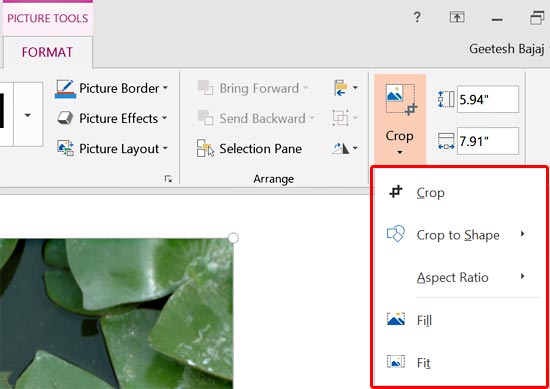
Tutorial Code: 23 03 01
Previous: 23 02 04 Text Floatie within PowerPoint Touch
Next: 23 04 01 Add and Select Text in Shapes within PowerPoint Touch
