Although a chart may seem like a single object at first glance, look closer and you will find that each chart comprises several individual elements that we call chart elements in PowerPoint.
To learn more, choose your version of PowerPoint. If we do not have a tutorial for your version of PowerPoint, explore the version closest to the one you use.
Microsoft Windows:
Chart Elements in PowerPoint 2013
Chart Elements in PowerPoint 2010
Chart Elements in PowerPoint 2007
Chart Elements in PowerPoint 2002 and 2003
Apple Mac:
Chart Elements in PowerPoint 2011
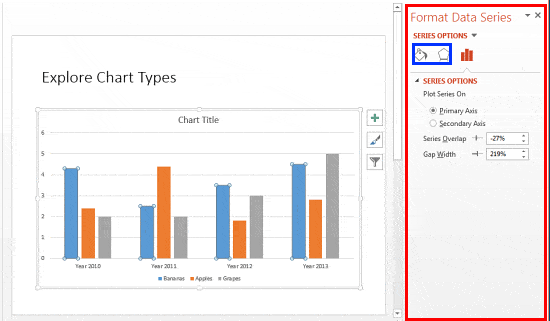
Tutorial Code: 10 01 03
Previous: 10 01 02 Chart Styles in PowerPoint
Next: 10 01 04 Changing Chart Types in PowerPoint
