Sometimes you need to draw multiple shapes of the same type on a slide, maybe a hundred smiley faces on one slide, or even a hundred stars on a dark blue slide.
To learn more, choose your version of PowerPoint. If we do not have a tutorial for your version of PowerPoint, explore the version closest to the one you use.
Microsoft Windows
Drawing Multiple Shapes Quickly in PowerPoint 2013
Drawing Multiple Shapes Quickly in PowerPoint 2010
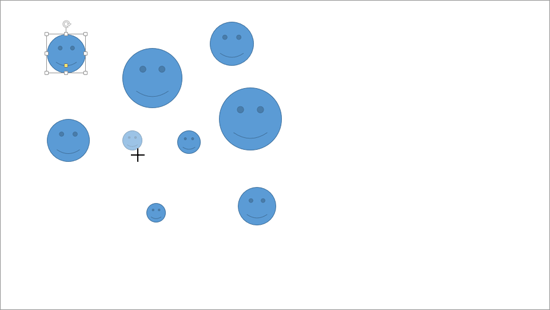
Tutorial Code: 06 04 03
Previous: 06 04 02 Duplicate Shapes Using Keyboard Shortcuts in PowerPoint
Next: 06 05 01 Align Shapes in PowerPoint
