Enabling Guides for your presentation slides helps ensure that your objects are easily aligned, and also in the same relative position in successive slides. But just enabling Guides is more like getting started. There’s so much more you can do, such as customizing the Guides themselves using hierarchical options. PowerPoint lets you work with Guides on a higher hierarchical level within the Slide Master and individual Slide Layouts. Depending on whether you added Guides within the Slide Master, an individual Slide Layout, or even a normal slide, your Guides are color-coded for easy identification.
To learn more, choose your version of PowerPoint. If we do not have a tutorial for your version of PowerPoint, explore the version closest to the one you use.
Microsoft Windows
Hierarchical Guide Options in PowerPoint 2016
Hierarchical Guide Options in PowerPoint 2013
Apple Mac
Hierarchical Guide Options in PowerPoint 2016
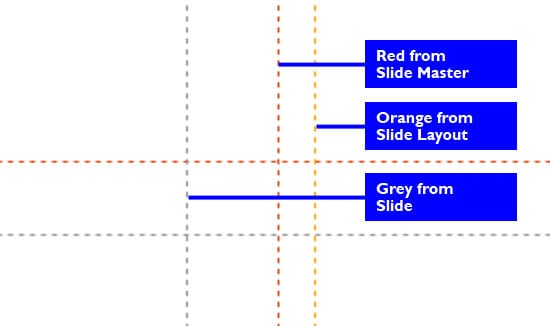
Tutorial Code: 01 09 17
Previous: 01 09 16 Guide Options in PowerPoint
Next: 01 09 18 Working with Guides in PowerPoint
