Many presenters are used to connecting their computers to projectors or display units and navigating through their slides as they speak to a live audience. Yet, in the recent past, it’s become normal to present from your computer via a webinar, with your audiences spanning different countries and time zones. You can use many webinar options, but did you know that Microsoft included a basic, free option right inside PowerPoint? This option is known as Present Online.
To learn more, choose your version of PowerPoint. If we do not have a tutorial for your version of PowerPoint, explore the version closest to the one you use.
Microsoft Windows
Present Online in PowerPoint 2016
Present Online in PowerPoint 2013
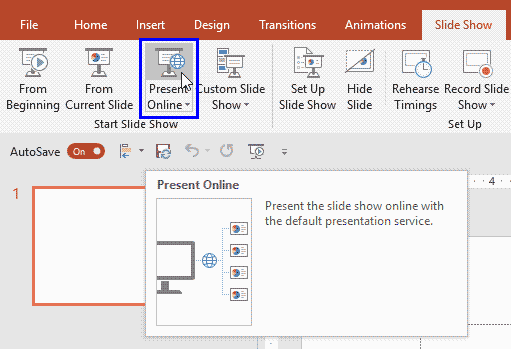
Tutorial Code: 16 05 01
Previous: 16 04 17 Password Protection for PDFs in Adobe Acrobat
Next: 16 05 02 Package a Presentation to a CD or Folder in PowerPoint
