On a touch device such as Microsoft’s Surface tablets, you may not have access to a regular keyboard and mouse. Everything happens with a tap or a slide or some other gesture. To adapt an existing program such as Word, Excel, or PowerPoint for a touch environment is no easy task.
To learn more, choose your version of PowerPoint. If we do not have a tutorial for your version of PowerPoint, explore the version closest to the one you use.
Microsoft Windows
Text Floatie within PowerPoint Touch in Office 2013
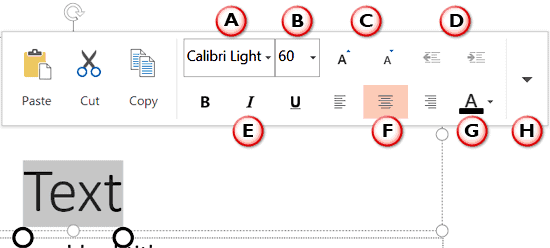
Tutorial Code: 23 02 04
Previous: 23 02 03 Picture Floatie within PowerPoint Touch
Next: 23 03 01 Crop Pictures within PowerPoint Touch
