 Slide Master and Slide Layouts: Pictures in Content or Picture Placeholders
Slide Master and Slide Layouts: Pictures in Content or Picture PlaceholdersDecember 3rd, 2019
Presentations Glossary in alphabetical order:
A |
B |
C |
D |
E |
F |
G |
H |
I |
J |
K |
L |
M |
N |
O |
P |
Q |
R |
S |
T |
U |
V |
W |
X |
Y |
Z
See Also:
PowerPoint and Presenting Notes
PowerPoint and Presenting Glossary
Build your skill with the help of incredible instructors—courses just $10 for Udemy Sale. Last Day!
 Slide Master and Slide Layouts: Add Your Logo or Graphic to the Slide Master in PowerPoint
Slide Master and Slide Layouts: Add Your Logo or Graphic to the Slide Master in PowerPoint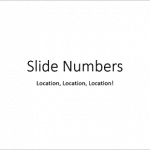 Slide Master and Slide Layouts: Changing Location of Slide Numbers in PowerPoint
Slide Master and Slide Layouts: Changing Location of Slide Numbers in PowerPoint Slide Master and Slide Layouts: Creating and Renaming Slide Masters in PowerPoint
Slide Master and Slide Layouts: Creating and Renaming Slide Masters in PowerPoint Slide Master and Slide Layouts: Applying Slide Masters to Individual Slides in PowerPoint
Slide Master and Slide Layouts: Applying Slide Masters to Individual Slides in PowerPoint Slide Master and Slide Layouts: Create Custom Shaped Picture Placeholders in PowerPoint
Slide Master and Slide Layouts: Create Custom Shaped Picture Placeholders in PowerPoint Slide Master and Slide Layouts: Custom Backgrounds for Slide Master and Layouts in PowerPoint
Slide Master and Slide Layouts: Custom Backgrounds for Slide Master and Layouts in PowerPoint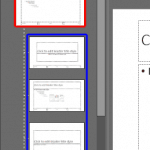 Slide Master and Slide Layouts: Slide Layouts Within Slide Master View in PowerPoint
Slide Master and Slide Layouts: Slide Layouts Within Slide Master View in PowerPointMicrosoft and the Office logo are trademarks or registered trademarks of Microsoft Corporation in the United States and/or other countries.