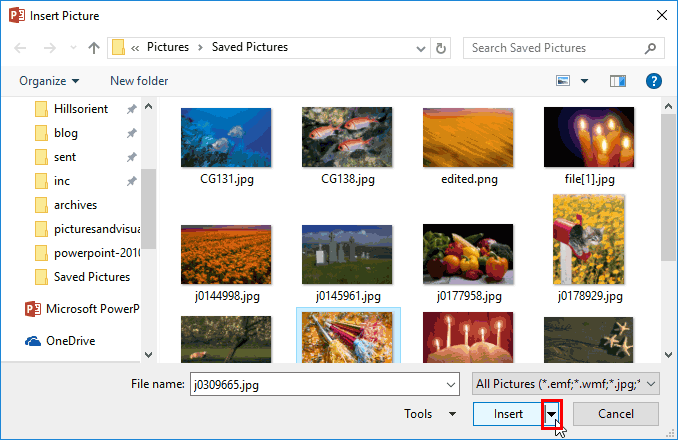Inserting a picture on a PowerPoint slide is a frequent and commonplace task, and to you, this may look like a simple activity. But this simple task includes few options. You know that pictures located in any of your folders can be inserted on a slide. However, do you know that you can link to a picture, rather than inserting it as part of the presentation itself?
To learn more, choose your version of PowerPoint. If we do not have a tutorial for your version of PowerPoint, explore the version closest to the one you use.
Microsoft Windows
Insert or Link Pictures in PowerPoint 2016
Insert or Link Pictures in PowerPoint 2013
Insert or Link Pictures in PowerPoint 2010
Apple Mac
Insert or Link Pictures in PowerPoint 2016
Insert or Link Pictures in PowerPoint 2011
Tutorial Code: 09 01 02
Previous: 09 01 01 Insert Pictures in PowerPoint
Next: 09 01 03 Insert Online Pictures in PowerPoint