We showed you how to add clip media within the Clip Organizer. Then, we explored how you can create and organize Collections. Any clip media which is added has keywords associated with it. These keywords are helpful, especially when you are searching for results associated with a particular keyword. Clip Organizer enables you to add and edit these keywords.
To learn more, choose your version of PowerPoint. If we do not have a tutorial for your version of PowerPoint, explore the version closest to the one you use.
Microsoft Windows
Edit Keywords in Clip Organizer in PowerPoint 2010
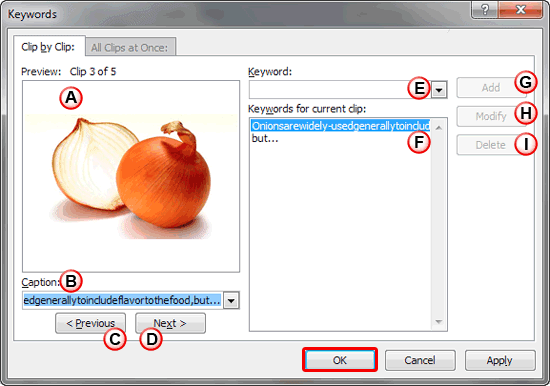
Tutorial Code: 09 08 04
Previous: 09 08 03 Create and Organize Collections in Clip Organizer in PowerPoint
Next: 09 08 05 Clip Media Properties in Clip Organizer in PowerPoint
