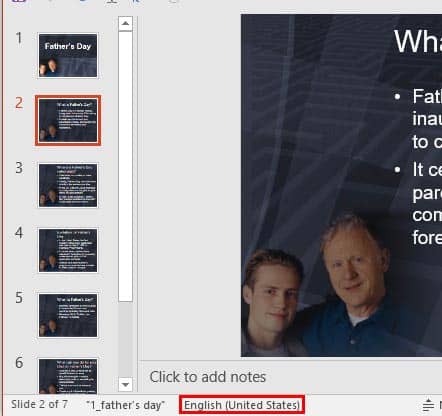In PowerPoint, when you select any text container such as a text placeholder, shape, or text box, then you may (or may not) see the language specified for the text container on the Status Bar. However it is quite possible that you may not be seeing any language specified on the Status Bar, and this can happen for one of two reasons.
To learn more, choose your version of PowerPoint. If we do not have a tutorial for your version of PowerPoint, explore the version closest to the one you use.
Microsoft Windows
Language Options on the Status Bar in PowerPoint 365
Language Options on the Status Bar in PowerPoint 2016
Language Options on the Status Bar in PowerPoint 2013
Language Options on the Status Bar in PowerPoint 2010
Tutorial Code: 05 08 18
Previous: 05 08 17 Add and Remove Proofing Dictionaries for Foreign Languages in PowerPoint
Next: 05 08 19 Setting Proofing Language for Text in PowerPoint