Here’s the most comprehensive list of PowerPoint keyboard shortcuts that we know. How many of these do you presently use? Speed up your PowerPoint usage with these shortcuts, and enjoy some free time!
To learn more, choose your version of PowerPoint. If we do not have a tutorial for your version of PowerPoint, explore the version closest to the one you use.
Microsoft Windows
Keyboard Shortcuts for PowerPoint 365
Keyboard Shortcuts for PowerPoint 2019
Keyboard Shortcuts for PowerPoint 2016
Keyboard Shortcuts for PowerPoint 2013
Keyboard Shortcuts for PowerPoint 2010
Keyboard Shortcuts for PowerPoint 2007
Keyboard Shortcuts for PowerPoint 2003
Apple Mac
Keyboard Shortcuts for PowerPoint 365
Keyboard Shortcuts for PowerPoint 2016
Keyboard Shortcuts for PowerPoint 2011
PowerPoint for the Web
Keyboard Shortcuts on Windows using PowerPoint for the Web
Keyboard Shortcuts on Mac using PowerPoint for the Web
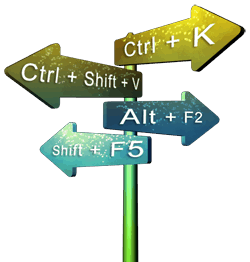
Tutorial Code: 02 01 01
Previous: 01 15 04 Identify 32-Bit or 64-Bit in Office and PowerPoint
Next: 02 01 02 Keyboard Sequences for PowerPoint
